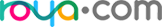The amount of time spent working from home has been increasing in recent years. This is especially true after the outbreak of the coronavirus pandemic. The extra time you spend on your digital devices can lead to eye health issues. Devices like smartphones, laptops, or tablets can cause eye issues, which people refer to as computer vision syndrome (CVS).
How Computer Vision Occurs
Placing devices in unoptimal positions or using them for too long can result in CVS, leading to irritation and dry eyes. It can also cause negative effects on your work performance and concentration loss. This can happen for several reasons. You require substantial effort to sustain clear vision when working at close distances.
Your optical system often experiences muscle fatigue in such situations. Also, these working conditions require a lot of focused attention, leading to tunneled perception. It can result in a reduced attention span and increased distraction. More importantly, most people who constantly use digital devices have impaired blinking function.
Blinking lubricates the eye, enabling optimal functionality. According to experts, optimal blinking rates are about 15 times every minute—but research shows that digital device users blink about five to seven times per minute. This leads to CVS or digital eye syndrome. Here are a few ways to prevent CVS while working from home.
Reducing or Eliminating Glare
Too much glare from digital screens can cause discomfort and mild toxicity. It affects your performance and increases eyestrain. The optimal room lighting is critical. Too much or too little light leads to headaches and eyestrain.
Ensure your screen is bright enough to prevent squinting. You can also place a screen around your device or use an antiglare coating. Additionally, ensure no external light sources are hitting your digital screen.
Maintaining Good Posture
Maintaining a good posture helps reduce eyestrain. A proper sitting position helps alleviate the symptoms of CVS. Ensure your wrists are slightly elevated and your feet are flat on the floor. Also, position your digital display slightly below your line of sight to achieve a mild downward gaze.
Blink More
While blinking is naturally involuntary, you should make a conscious effort to blink more when using your computer. As mentioned earlier, reduced blinking causes irritation and dryness. It can also result in loss of concentration, discomfort, and compromised vision.
Use Large Fonts
If you are squinting too much when reading text on your device, try increasing the font size. It reduces eyestrain and unnecessary stress. If you can afford it, get a larger monitor display. It increases the font size, reducing eyestrain.
Take Regular Breaks
The 20-20-20 concept is ideal for frequent computer users. It involves concentrating on an object 20 feet away for 20 seconds, every 20 minutes. Step away from your device for a while and stretch or drink some water. It enables your eyes to rehydrate and relax. Even if you do not wish to move, it is a good idea to occasionally glance out the window to change your eye focus.
For more on computer vision syndrome prevention, contact Seymour Eye Clinic at our office in Seymour, Indiana at (812) 523-6100 today to schedule an appointment.